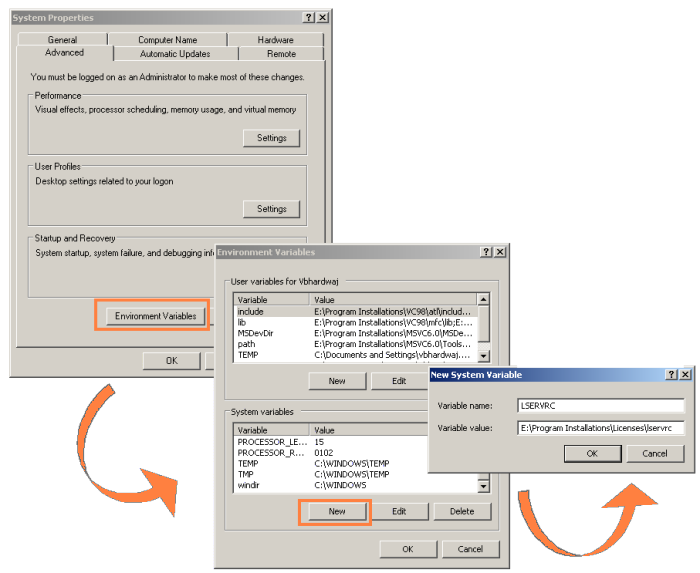
The method used to set an environment variable varies depending upon the operating system. The following is a summary of the methods used for each operating system.
Note: Please be aware that the environment variable settings are system-wide. If you are using more than one application licensed using Sentinel RMS, the environment variable settings will cause conflict in running these applications.
| Windows 2000/XP/Server 2003/Vista/Server 2008 | UNIX - Bourne or Korn Shell | UNIX - C or TCSH Shell |
|---|---|---|
SET LSFORCEHOST=ACCT_SERVER This will set the license server as ACCT_SERVER, unless this setting is overridden. |
On UNIX computers using the Bourne or Korn shell, environment variables are set by using the SET command at the command prompt. However, remember to enclose the environment variable parameters in quotation marks, and follow the SET command with an export command. For example, to set the default license code file name to net2lic, type: SET LSERVRC=”net2lic” |
On UNIX computers using a C or TCSH shell, environment variables are set by using the SETENV command at the command prompt in this format: SETENV <variable> parameters For example, to set the default license code file name to net2lic, type: SETENV LSERVRC net2lic |
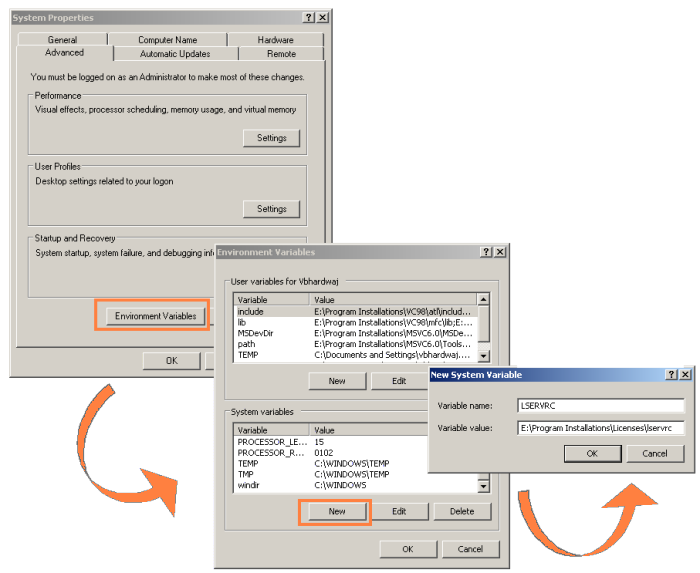
Setting the License Server Configuration Options Using the LSERVOPTS Environment Variable
See Also: